[樂游網導讀]對于星際2高手來說,國服已經不能滿足他們的能力提升了,很多高玩想轉到韓服,美服去,但由于星際2的客戶端非常大,重新下很麻煩,今日,小編就來教你如何用國服客戶端進入外服,一起來學習下吧。
對于星際2高手來說,國服已經不能滿足他們的能力提升了,很多高玩想轉到韓服,美服去,但由于星際2的客戶端非常大,重新下很麻煩,今日,小編就來教你如何用國服客戶端進入外服,一起來學習下吧。
適用于:
1 有外服帳號,但去網吧玩外服時,網吧只有國服的玩家(請注意異地登入會被鎖號的情況);
2 電腦硬盤不足以安裝兩個星際2客戶端和/或配置低得看不到死亡特效的玩家;
3 不在意語音語言只能是國服中文以及畫面被和諧的玩家。
不適用于:
外服客戶端。如果手賤用外服客戶端切換進國服可能會說:
1 “客戶端不支持此地區”。所以就沒法玩了。
2 被要求重啟,并在重啟后強制下載幾個G的語言包,無法立刻進行游戲。
不會封號:
暴雪不會因為這點小事封號。何況這個文件和外服客戶端自帶的regions.xml幾乎一樣,只是多了段關于國服的代碼。也許你去網吧玩時會中毒、中木馬、被盜號,但一切和此文件無關。
對于安裝了戰網客戶端(BDA)的玩家:
你應該會遇到在無法通過它來啟動游戲的情況。此時請在游戲文件夾(即:StarCraft II文件夾)內搜索并雙擊“sc2switcher.exe”,以此繞過BDA來啟動游戲。
進入游戲后如何切換:
和外服星際2客戶端一樣切換(請看下面步驟的第三步)。
步驟(共三步):
一、創建regions.xml
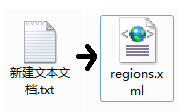
如圖所示,新建一個txt打開,把下面那段代碼從“<!--”到“</regions>”全部復制粘貼進去,然后保存為regions.xml,并放進游戲文件夾(即:StarCraft II文件夾)里面。
注意1:后綴名“.txt”必須改成“.xml”。如果你看不到后綴名,請自行百度讓它顯示的方法);
注意2:“<!--”到“-->” 的內容為該xml文件的注釋部分,建議保留。
<!-- This file specifies what regions the Starcraft 2 client can connect to. Each node has the possibility of 4 attributes:* displayname - This specifies the string that will be displayed in the client. It is intended to be a L10N string identifier (if there is no corresponding L10N string then the raw string itself will be displayed)* hostname - the region/host to connect to. This will be given to dark portal and is typically the string prepended to "logon.battle.net". In debug builds, this can be a fully qualified address or ip.* allowedProductLocales - a comma delimited list of product locales for which the region is a valid option. Only clients with one of the listed product locales will be able to connect to the specified region. If 'all' is specified then the region is valid for all locales* localesThatDefaultToThisRegion - a comma delimited list of product locales for which the region is the default. A product locale should not appear in this list in more than 1 region. NOTE: If less than 2 regions are specified for a particular product locale then the region selector will not appear-->
<regions><region displayname="AUTHENTICATION_SG_REGION" hostname="sg" allowedProductLocales="all" localesThatDefaultToThisRegion="enUS"/><region displayname="AUTHENTICATION_US_REGION" hostname="us" allowedProductLocales="all" localesThatDefaultToThisRegion="enUS"/><region displayname="Korea&Taiwan" hostname="kr" allowedProductLocales="all" localesThatDefaultToThisRegion="koKR"/><region displayname="China" hostname="cn" allowedProductLocales="all" localesThatDefaultToThisRegion="zhCN"/><region displayname="Europe&Russia" hostname="eu" allowedProductLocales="all" localesThatDefaultToThisRegion="enGB"/></regions>
二、驗證文件是否有效(如無效請看本樓層最后的內容)
上面的“regions.xml”用瀏覽器打開后若如圖所示,則表示創建成功:
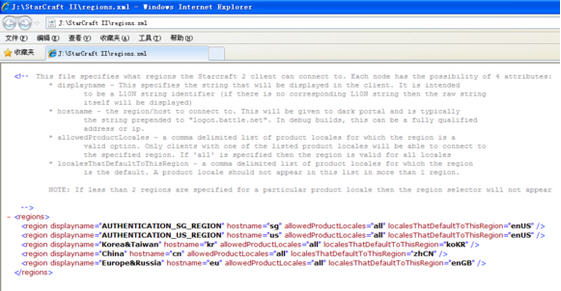
三、進入游戲
進入國服后,在輸入賬密的方框左邊,找到并點開“地區”選項后,可以看到



 喜歡
喜歡  頂
頂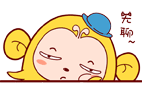 無聊
無聊 圍觀
圍觀 囧
囧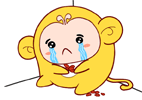 難過
難過
熱門評論
最新評論